
Stop Motion Studio
Stop Motion – A Fun Way to Do Artsy Video Content for IG Reels, Youtube Shorts, TikTok Vids and the like
Since video content is all the rage these days, I’ve been pondering the various ways to make video that features my art. Most artists are doing a lot of ‘watch me work’ type videos which are fine… but personally I have a hard time with integrating the taking of video footage and the making of art (dealing with the video feels disruptive to my artistic flow). I realized animation could be a good alternative to Work In Progress type videos. I’ve found the video making process doesn’t feel disruptive to the making of the art in the case of animation since the video itself is the end artwork.
Since I wasn’t sure if I could handle the tediousness of stop motion, I was looking to get into it for the least amount of $$$ possible just incase I hated it. Thank you Stop Motion Studio! I’m using it on my fairly newish Motorola/Android which works fine, they also have it for apple iphones. It’s a great app, super simple to use and the free version is plenty enough to get started. Their paid version is super affordable (right now $5.99), a great value if the extra features are enticing to you. I dunno if this is the software I’d use if I wanted to get fancy with a DSLR camera and Windows or Mac as I think these guys focus a bit more on this being a device app, but it’s super easy to get started and having it on the phone is convenient.
A couple things I would recommend to have that are very affordable and will make the stop motions a lot better…
#1 a Bluetooth remote shutter button. The more you aren’t touching the screen the better. Also this just makes it way easier/faster. They’re also very inexpensive so no reason not to get one.
#2 A tripod or similar to hold your phone/device – The bendy arm ones seeeeeem like they’d be nice because you can position at basically any camera angle, but downside is that they’re “bouncy” so once you get it set, you have to do your best to not touch it until you’re done because it can be hard/impossible to get it back exactly where it was. Not my favorite. I have a small travel tripod that I am using the most which works well enough in many situations. I don’t feel like I’ve found the ideal holder yet for my phone though. Something that could hold it in various directions would be nice, the camera facing down is really nice for anything I might do with paper, and with 3d items it’s really nice for the camera to be pretty adjustable when it comes to height and angle.
The most important factor to keep in mind, is just that you need something that is going to hold the camera steady and not move. If you don’t have an adequate tripod, than basically you just have to find a way to prop up your device. If you don’t find a way to keep your camera steady and unmoving, it’ll end up lookin’ all freaky and chaotic. If you have a good phone holder/tripod recommendation, feel free to put it in the comments at the bottom of this post… there are a lot of options out there and I find it hard to decide what to even try.
#3 Lights. The right lighting… especially with 3d items helps create the atmosphere. Cheapest, easiest way to go is shop lights (from the hardware store, or my Amazon link ;p). You can clamp them onto this or that to help you get the right lighting angle. You can use many types of bulbs in these things, color changing ones can be fun for setting various moods in your scene, but if you don’t want to spend extra you can likely use any old bulb you have lying around the house.
I think that covers the basics! I would love to see more artists doing stop motions. I think there is a lot of potential for cool video content especially for artists who like playing with found objects and those who do collage (animating the collage pieces before they are glued). So get out there and start making things move! If you want to watch the ones I’ve done, you can check them out below or directly on Youtube!





 Subscribe to my channel
Subscribe to my channel